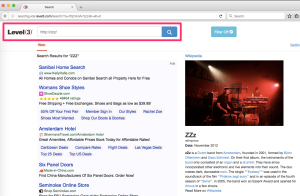 Somedays back I noticed that when I type something into my browser it takes me to a different search engine called `”searchguide.level3.com”` which I don’t remember installing or set in the browser. I looked into my browser settings for anything suspicious but didn’t find any. Now, how to get rid of the “searchguide.level3.com” hack ?
Somedays back I noticed that when I type something into my browser it takes me to a different search engine called `”searchguide.level3.com”` which I don’t remember installing or set in the browser. I looked into my browser settings for anything suspicious but didn’t find any. Now, how to get rid of the “searchguide.level3.com” hack ?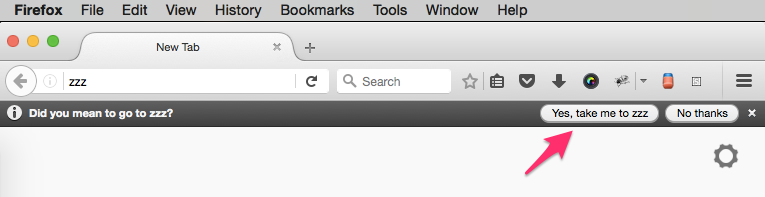
After searching and reading some forum posts, I finally found the cause and fixed it.
It happens because of faulty, free DNS servers. In my case, I was using Level3’s DNS servers (4.2.2.1 through 4.2.2.6) and it was hijacking the traffic. When something messy is entered directly into the URL of the browser, it redirects to Level3’s searching site.
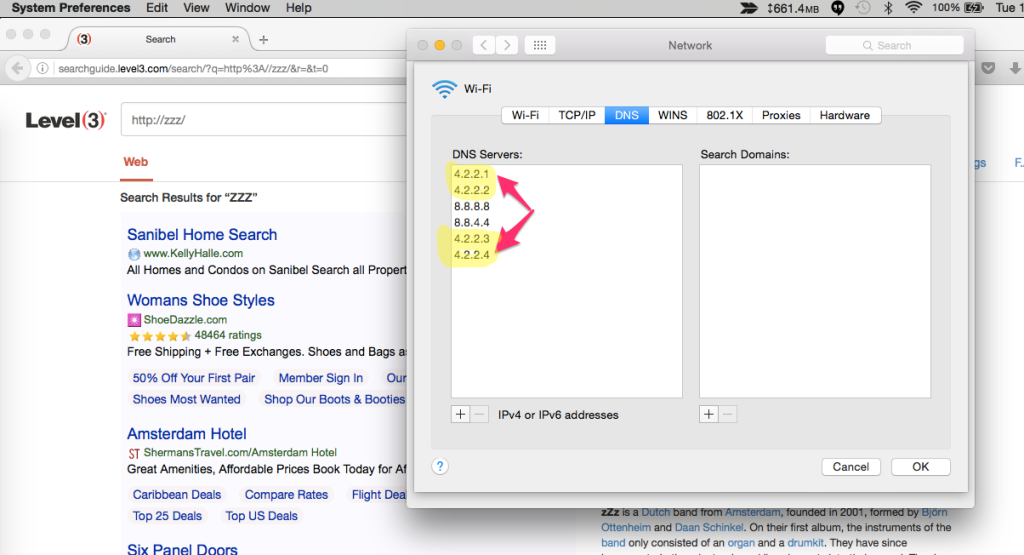
To fix the problem, simply search for a good DNS server and use that instead. Same thing will happen with most free DNS servers, however, I am OK with Google’s free DNS server.
Two of the best DNS servers that can be used instead.
- Google Public DNS – 8.8.8.8 and 8.8.4.4
- OpenDNS – 208.67.222.222 and 208.67.220.220
Hope this helps you solve your problem with the level3.com redirect.
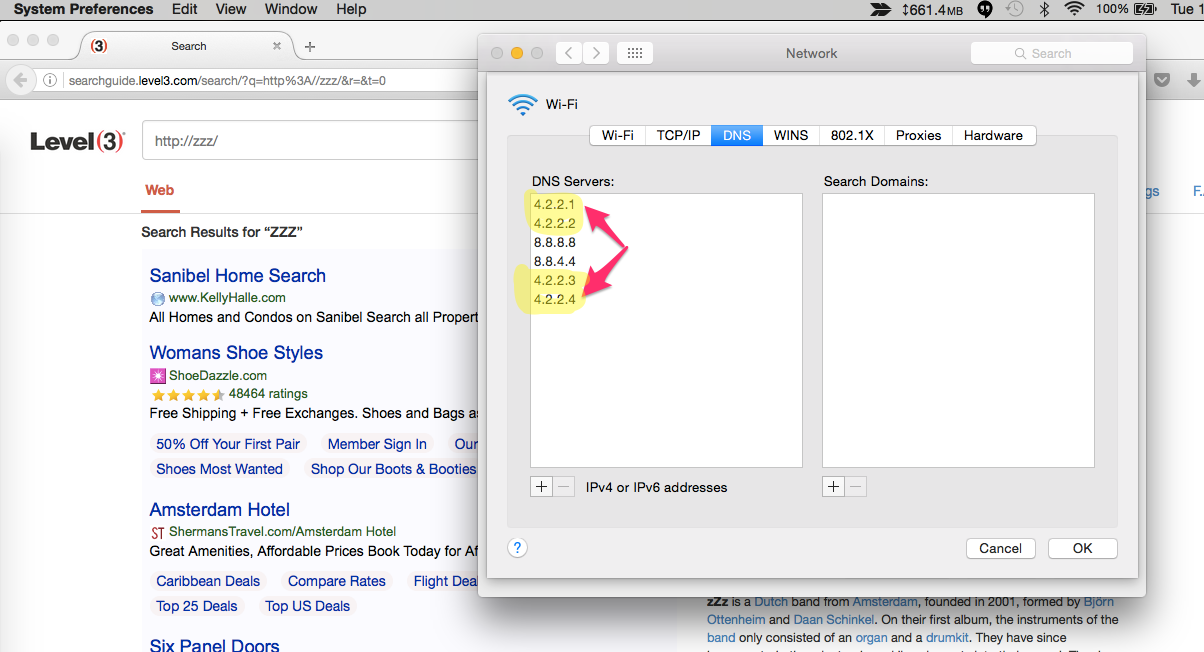
Leave a Reply