Now that the “Automatic update of WordPress core” has been introduced in WP version 3.7, there are some obvious questions those come into mind. Where can I control this automatic update functionality of WordPress 3.7 ? Is there any admin interface for it ? How can I disable auto update of WP ? So, before going to show you how can you control the automatic update feature on admin settings page, let me tell you some facts.
This newly introduced auto update of WordPress core files is only for security and maintenance releases which is considered to be MINOR releases. That means this auto-update feature won’t be affecting the major releases of WP.
 Major releases: 3.x –> 3.(x+1) OR 3.x.x –> 3.(x+1)
Major releases: 3.x –> 3.(x+1) OR 3.x.x –> 3.(x+1)
Version 3.6 to Version 3.7 or Version 3.8
Minor releases: 3.7 –> 3.7.(x+1) OR 3.7.x –> 3.7.(x+1)
Version 3.7 to Version 3.7.1 or Version 3.7.2 or Version 3.7.3
As this feature is not for major releases rather only for the minor ones, it won’t break your site and won’t create any major problems. So stay cool and don’t worry !! 🙂
Somehow, if you don’t need this auto-update feature for some reasons like:
- You manage your site using version control.
- You implement your own deployment mechanism.
- You think there is no guarantees in this auto-update feature.
- You want to upgrade manually with complete control and at you own convenience.
- OR if you think there is any error in the stats provided by Nacin regarding zero failures 😉
We ended the WordPress 3.7 beta cycle with 112,434 automatic background updates attempted and not a single critical failure.
— Andrew Nacin (@nacin) October 25, 2013
@toscho Ha! There were a few hundred critical failures, actually — but @dd32 and I caused all of them. 🙂
— Andrew Nacin (@nacin) October 25, 2013
Now the Solution (Plugin that creates an settings interface for WordPress admin to manage & control auto updates):
By default, there is NO admin interface provided by WordPress to have control over this. However there are some hooks and config variables to manage this. Like:
// Core update disabled define( 'WP_AUTO_UPDATE_CORE', false ); // Update core - minor versions define( 'WP_AUTO_UPDATE_CORE', 'minor' ); // Update core - development, major, and minor versions define( 'WP_AUTO_UPDATE_CORE', true );
Certainly there is a cool plugin called “Update Control” in the WordPress repo which provides a nice and easy interface to manage this newly introduced feature along with some more options. Plugin URL: http://wordpress.org/plugins/update-control/
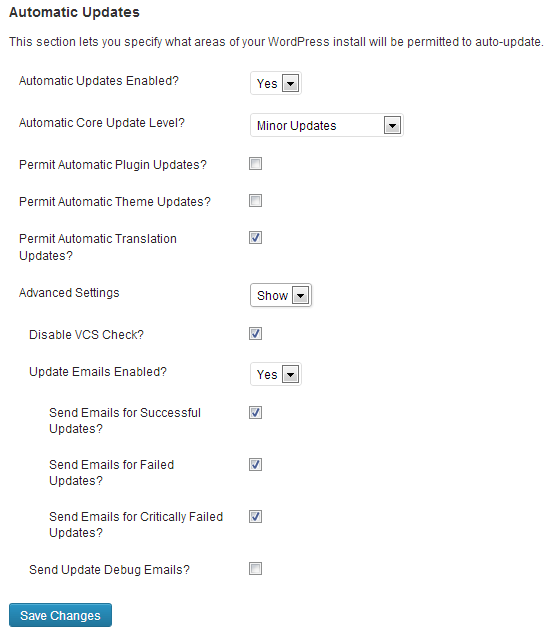
Various features & controls provided by this plugin:
- Enable/Disable automatic updates.
- Set the level of releases for Auto Updates.
- Enable/Disable automatic Plugin updates
- Enable/Disable automatic Theme updates
- Enable/Disable automatic Translation(languages) updates.
- Enable/Disable the code versioning check
- Enable/Disable sending emails for updates etc.
If you are developer and you want to do this in your existing code then read this answer by Chip Bennett at stackexchange. http://wordpress.stackexchange.com/a/120082/13615

Leave a Reply